
Part 5J. Snow
1. The next to last category in the Land Cover Task Mode is Snow Effects. Double-click it to create a new Component, called Snow.
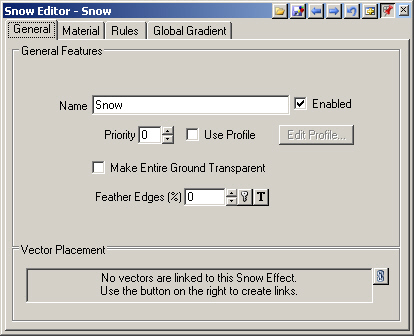
2. Snow has a Rules page, just like Ecosystems. The difference is that the Elevation Line is the lower limit of its coverage, not the upper. Change the Elevation Line to 2065 meters.
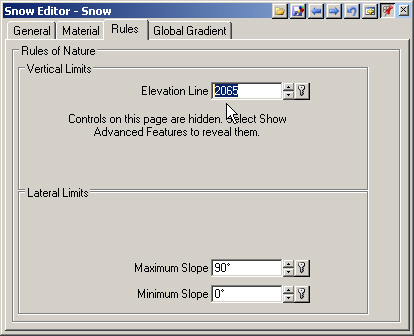
3. Render a preview.
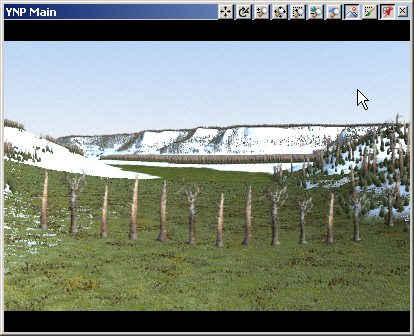
4. Snow covers Ecosystems and Ground Effects, but not Foliage Objects. If you want snow on your trees, you’ll need Foliage Objects that already have snow on them.
