

What are Scene Express and Nature View Express?




Scene Express 2 will work with Visual Nature Studio 2 or 3 or World Construction Set 6.
View or download sample output from Scene Express.
Scene Express is an add on to World Construction Set and Visual Nature Studio that will allow users to export their projects for use in other formats. Scene Express exports terrain, textures, foliage, 3D objects, water, skies, basic fog and atmospheres and all other landscape elements. Adding Scene Express to the powerful landscape creation tools already found in WCS and VNS makes creating realtime environments from existing scenes as easy as clicking Export.
3D Nature continues pushing the envelope of GIS-integrated 3D Landscape visualization with version 2 of their pioneering Scene Express product. Scene Express is an add-on for World Construction Set 6 or Visual Nature Studio 2 or 3 that enables landscapes to be exported for use in other environments and tools, including 3D Nature’s free high-performance NatureView Express viewer.
Originally introduced in 2003, Scene Express 1 offered VRML, 3D Studio, Lightwave and NatureView Express output formats with optional add-ons for OpenFlight (flight and driving simulators) and STL (solid model fabrication). Scene Express 2 builds on this foundation, adding GIS Export, FBX export and VNS export formats as well as greatly expanded NatureView capabilities.
Improved NatureView Express Exporter and Viewer




Scene Express 2 builds on the existing ground-breaking Realtime 3D Landscape Visualization capabilities of NatureView Express by adding support for bigger and more detailed landscapes, terrain data Internet streaming, and embedded actions.
- Attach web pages, data tables, text documents, images, movies and sounds to any object in the scene.
- Click on buildings to display photos, floorplans, owner/occupant metadata, even visit a web page.
- Vegetation can be clicked to present tables indicating species, age and health, with embedded links to further information from web sites on an intranet or Internet.
- Rapidly build easily-deployable 3D Landscape Information Systems clients using NatureView’s powerful visual interface to GIS data.
- NatureView’s user interface is one of the most intuitive and elegant in the industry, with several new interaction modes (like Orbit) and extensive keyboard and mouse navigation that even first-time users find familiar and easy to use.
- Nature View can be redistributed free of charge — put it on websites, LANs, CD-ROMs, and kiosks — wherever a graphical 3D view of GIS data is called for.
- NatureView has a small footprint — approximately 1Mb download, simplifying deployment.
- Terrain data can be efficiently accessed over the Internet from the client, allowing for very lightweight distribution. Learn more about the new NatureView Viewer and view sample NatureView scenes from Scene Express.
Google Earth KML/KMZ Export


Scene Express now includes a new exporter for creating landscapes in KML/KMZ format for use in Google Earth, or other KML-compliant applications like ESRI’s ArcGIS Explorer. Export landcover textures including roads, orthophotos, foliage, 3D structures, water and other landscape elements from any WCS/VNS scene straight to Google Earth for viewing within an interactive 3D planet environment. Adding KML/KMZ support to the powerful landscape creation tools already found in Scene Express makes creating Google Earth scenes from existing projects as easy as clicking Export.
- Attach web pages, data tables, text documents, images, movies and sounds — any HTML text — to objects in the scene such as Labels and Foliage. Click on objects to display data or images about them!
- Rapidly build easily-deployable 3D Landscape Information Systems scenes using VNS and Scene Express’s powerful visual interface to GIS data.
- Create detailed and immersive maps as has never been possible before!
- Supports Draw Order, automatic KMZ file-zipping, non-rectangular regions, hierarchical XML structure (Folders).
WorldWind Export
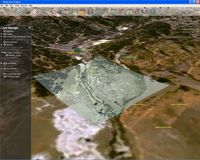
Scene Express now includes a new exporter for exporting to NASA’s WorldWind software. Export landcover textures including roads, orthophotos, water and vectors from any WCS/VNS scene straight to WorldWind for viewing within an interactive 3D planet environment. Adding WorldWind support to the powerful landscape creation tools already found in Scene Express makes creating Virtual Globe scenes from existing projects as easy as clicking Export.
- Rapidly build easily-deployable 3D Landscape Information Systems scenes using VNS and Scene Express’s powerful visual interface to GIS data.
- Create detailed and immersive maps as has never been possible before!
- Supports Image Overlay and Shapefile vector output.
- WorldWind is a rapidly-evolving Open Source 3D Virtual Globe tool.
GIS Export (VNS-only)
Liberate your landscapes by exporting them with the GIS exporter, turning them into DEMs, synthetic orthophotos and tree/object lists in industry-standard formats for use and analysis in other GIS and landscape software.
- Model accurate scenes and leverage your GIS toolset to perform viewshed analysis, volume calculations, harvest metrics and further development using the exact same model.
- Features precise control of terrain and draped image resolution and includes complete detail for every single stem of vegetation.
- Use standard data interchange formats as a common ground to transport VNS scenes into a huge variety of GIS-enabled tools including other 3D engines and design tools.
VRML


VRML is an established industry-standard interactive web 3D format with wide support from many 3D applications and viewers. VRML scenes from Scene Express can be integrated into other realtime tools, and extensively customized to specific needs.
View sample VRML scenes from Scene Express.
FBX Export
Export detailed scenes with terrain, texture, foliage, lights and animated cameras to the Alias FBX format.
- FBX is the interchange format from Alias that can be loaded into Maya, Filmbox and MotionBuilder.
- Alias also makes free plugins to load FBX scenes into other industry standard 3D programs like Max, Lightwave and Softimage XSI.
- 3D programs support FBX natively, including Cinema 4D, Strata, Wings3D and numerous others!
- Use VNS to do what it does best, building landscapes, and transfer high-quality 3D assets directly into your existing 3D toolchain.
- Build GIS-accurate models for a huge variety of custom 3D tools, simulators and applications.
VNS Export (VNS-only)
Leverage the scene-optimization capabilities of Scene Express to turbocharge VNS’s own photorealistic animation renderer.
- The VNS exporter pre-calculates the impact of Terraffectors (TM), complex textures and ecosystems, water bodies and sophisticated skies and builds the results into a simplified model, containing exactly the user-specified amount of detail.
- Use the VNS exporter to freeze complex evaluations into a simpler form to speed up rendering of numerous common scenarios, and make long animations render faster.
OpenFlight (VNS-only, optional)
Export your entire scene for use in industry-standard OpenFlight applications sch as flight and driving simulators and other visual simulation tools. Rapidly create training missions in new areas without ever going on-site, purely from GIS and remote-sensed data.
Note: Ability to display large/detailed OpenFlight landscapes, especially with large numbers of pieces of vegetation is highly dependent on the software (often called an Image Generator/IG) used. 3D Nature cannot certify that all IGs will be successful in displaying our high-detail output. Please contact us prior to purchasing the OpenFlight output module to ensure your requirements can be met.
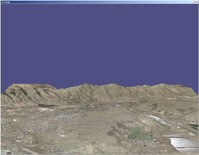

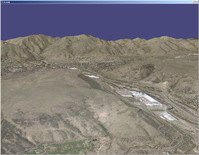
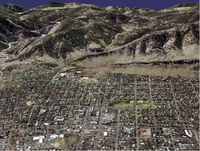
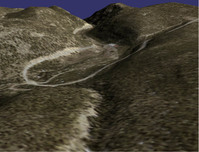
OpenFlight FLT Output. Click here to view/download sample OpenFlight output from Scene Express.
STL Stereolithography for Rapid Prototyping (VNS-only, optional)
Scene Express’ STL option can be used to produce files ready for fabrication into solid, physical models you can look at, touch, pick up and examine. Scene Express can output industry-standard STL files (no color or texture information) or VRML files optimized for rapid-prototyping output, with automatically closed volume topology. VRML files for STL usage can contain color and texture information as well as 3D objects.
STL Stereolithography for Rapid Prototyping (VNS-only, optional)
Scene Express’ STL option can be used to produce files ready for fabrication into solid, physical models you can look at, touch, pick up and examine. Scene Express can output industry-standard STL files (no color or texture information) or VRML files optimized for rapid-prototyping output, with automatically closed volume topology. VRML files for STL usage can contain color and texture information as well as 3D objects.
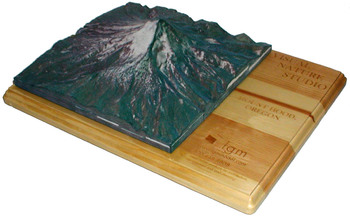
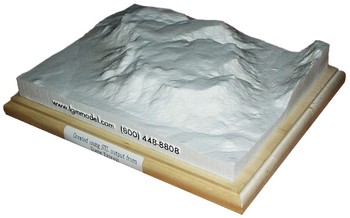
STL fabrication courtesy of LGMModel.com. View/download sample STL/VRML output from Scene Express.
Output Options
- NatureView Express
- Google Earth KML/KMZ
- FBX (Alias interchange file format for many 3D programs.)
- GIS (VNS-only)
- VNS (VNS-only)
- VRML
- Discreet 3D Studio Max/Viz (.3DS/.PRJ)
- NewTek LightWave
- Virtual Terrain Project (VTP)
- Stereolithography STL and VRML for STL (VNS-only, optional)
- OpenFlight FLT (VNS-only, optional)
Input Data, Projections/Datums
- Scene Express relies on the data import and conversion capabilities of the host program, either WCS 6 or VNS 2.
- WCS Scene Express has export size limitations that VNS Scene Express does not.
Order Scene Express today!
