
Advanced Options




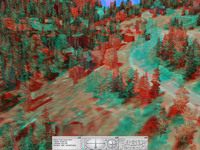
NatureView is 3D Nature’s high-performance realtime 3D viewer technology, designed from the ground up to support highly detailed, realistic 3D landscape scenes such as those created by World Construction Set (WCS) and Visual Nature Studio (VNS) with the Scene Express add-on. NatureView can handle complex scenes with tens of thousands of pieces of vegetation, beautiful texturing, easy navigation and animation capabilities. With a refined user-interface, excellent performance and compact and easy download and install, NatureView is the viewer of choice for 3D landscape visualization.
This page describes advanced configuration options for NatureView Express. Visit our NatureView Express page for more info about NatureView.
Basic Command-line options:
NatureView supports several command-line arguments for specifying configuration options at startup.
The first option is the SCENE argument:
NatureViewExpress.exe SCENE=MyScene.nvw
This argument instructs NatureView which scene file to load on startup. If the scene file is specified this way, no file requester will be displayed. The SCENE= portion may be omitted for this argument.
The second option is the SPLASH argument:
NatureViewExpress.exe SPLASH=0
This argument specifies the time (in seconds) that NatureView should display the opening Splash screen with the NatureView logo and text. A value of 0 prevents this splash screen from ever being displayed.
The third option is the WINDOW argument. It has several variations:
WINDOW=INFO|-INFO|DRIVE|-DRIVE|NAV|-NAV|MAP|-MAP|VIEW|-VIEW|TOP|BOTTOM
The presence of either INFO, DRIVE, NAV or MAP will suggest to NatureView that it should display that window on startup. The presence of the same tokens preceeded by a minus or dash (-INFO, -DRIVE, -NAV, -MAP) will recommend to NatureView that it should not display that window by default on startup. The VIEW symbol indicates if NatureView should start in fullscreen (VIEW) or windowed (-VIEW) mode. The TOP and BOTTOM arguments suggest that NatureView should display the group of overlaid control panels at either the top or bottom of the screen.
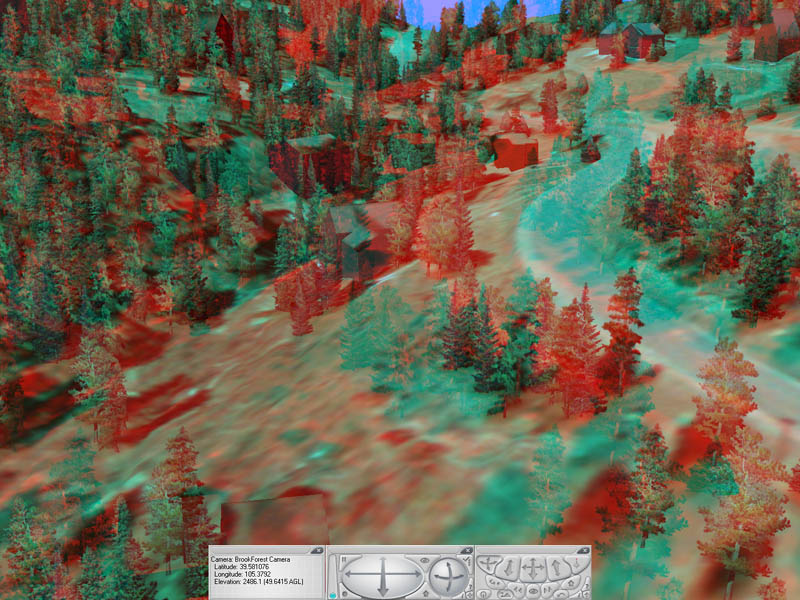
Configuring NatureView Express for Anaglyphic, Quad-buffered or horizontal or vertical split stereo viewing.:
NatureView Express is built atop the OpenSceneGraph 3D SceneGraph library, and inherits its ability to display scenes in real multi-eye 3D through a variety of techniques. Currently, configuration of these options is done by setting Windows environment variables to indicate several important parameters prior to starting NatureView Express. These environment variables are described completely on this page:
http://www.openscenegraph.org/projects/osg/wiki/Support/UserGuides/StereoSettings
Unlike the osgviewer tool mentioned on that page, NatureView does not currently process stereo configuration settings passed on the command-line, only via environment variables.
Setting environment variables under current versions of Windows is described in detail here:
http://technet.microsoft.com/en-us/library/cc772047.aspx
Order Scene Express today!
